Summary
UW-Platteville maintains its own ULR shortener, similar to services like bit.ly. The purpose of the URL Shortener is to provide easy-to-remember links for print materials. Shortened links work well for URLs that change often, maintaining consistency.
Body
Links must be renewed on a yearly basis. Email notifications will be sent out 30 days, 10 days and 1 day prior to the links expiration. After Expiration of a link, it will be recoverable for the following 30 days by the owner or anyone who it is shared with. After the 30 days the link will be deleted from the system and need to be recreated. Links listed in the A to Z and in the Form Search will also be removed with the Go link.
To reactivate an expired link, click Restore
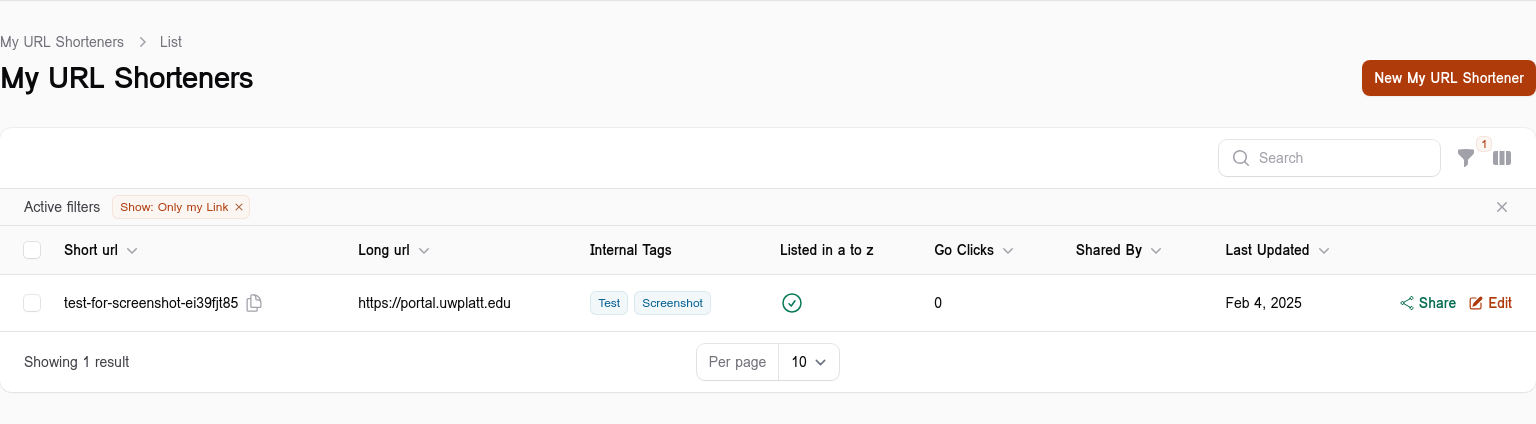
Need help?
If you have questions, please contact the ITS Help Desk at 608.342.1400 or helpdesk@uwplatt.edu. You may also visit the Help Desk on the first floor of the Karrmann Library.