Body
Permissions in SharePoint are based on LDAP groups and created in the Site Permissions section found at the following URL:
https://uwplatt.sharepoint.com/sites/__** SITE NAME **__/_layouts/15/user.aspx
These permissions are defaulted into three groups
- Site Owners
- Site Owners are set to a ITS admin group and the “web content steward”
sharepointsiteowners-l@uwplatt.onmicrosoft.com SharePoint Site Owners;username@uwplatt.edu department or site web content steward;
- Site Members
- Members are people that are in the department or site that don’t edit the site, but have access to.
- DEPT-LDAP-departmentname;
- Site Visitors
- Visitors are set to Everyone that has a UW-Platteville account
- All
- Everyone except external users;
Here is an example for the Office of the Registrar permissions
| Permissions Group |
Screenshot |
| Registrar Owners |
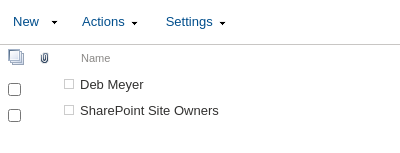 |
| Registrar Members |
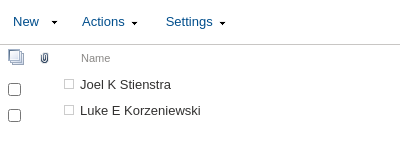 |
| Registrar Visitors |
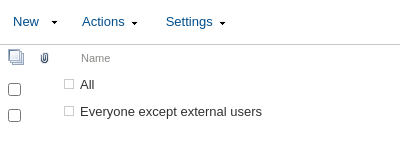 |
Permissions can be given to a single page
- Under the Site Pages – Gear icon in upper right > Site Contents > Site Pages
- Click the three dots next to the page that has special access and click “Manage Access”
- Click “Advanced”
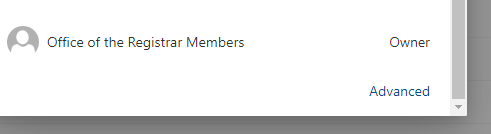
- Break the inheritance from the parent site
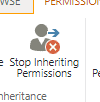
- Update the permissions as necessary.
Site Consistency
Each SharePoint site has a consistent look and feel set in each site settings
Under “Change the Look”, the name, colors and headings can be adjusted. Anyone who owns the site can update these settings, but no one has been told to do so.
Need help?
If you have questions, please contact the ITS Help Desk at 608.342.1400 or helpdesk@uwplatt.edu. You may also visit the Help Desk on the first floor of the Karrmann Library.