Body
Sharing Levels Explained
There are three levels of sharing: Standard, Owner, and Co-owner. The chart below shows the permissions associated with each.
| Share Level |
Renew Link |
Edit Link |
Unshare Yourself |
Delete Link |
Share Link |
Take Ownership |
Transfer |
| Standard |
YES |
YES |
YES |
|
|
|
|
| Owner |
YES |
YES |
YES* |
YES |
YES |
|
YES |
| Co-Owner |
YES |
YES |
YES* |
YES |
YES |
YES |
|
* Managing access can be found on the "Edit" page and on the "Manage Share Access" tab.
To share a shortened link
- Go to https://dashboard.uwplatt.edu/admin/my-shortener
- Login using your NETID and password
- Click Share next to the link you want to share or click Eidt then Share
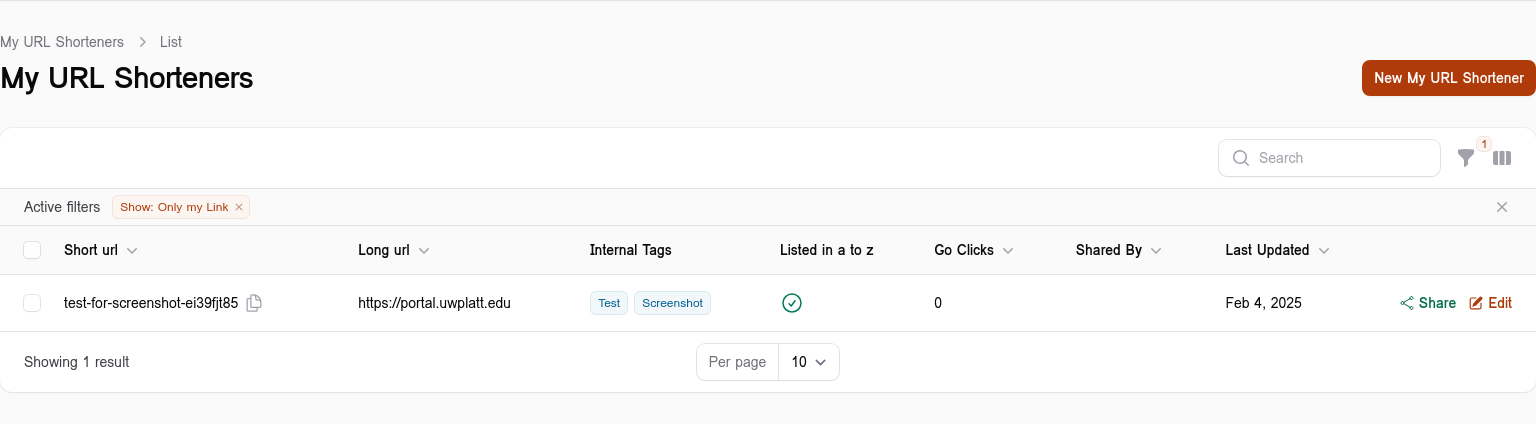
- The Share modal will show
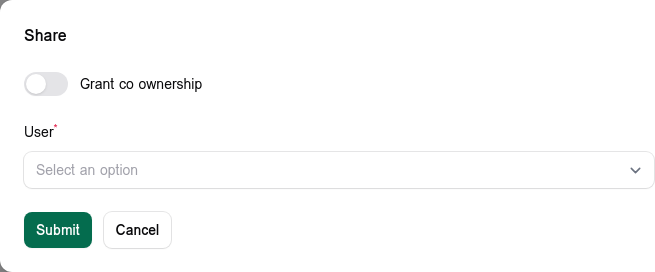
- (Optional) Click Grant Co-Ownership if you want the people you Share with to have Co-Ownership access
- Search for the person and click the green Share next to there name
- When done click Close to close the modal
Manage Share Access
- Click Edit next to the link you want to manage access on
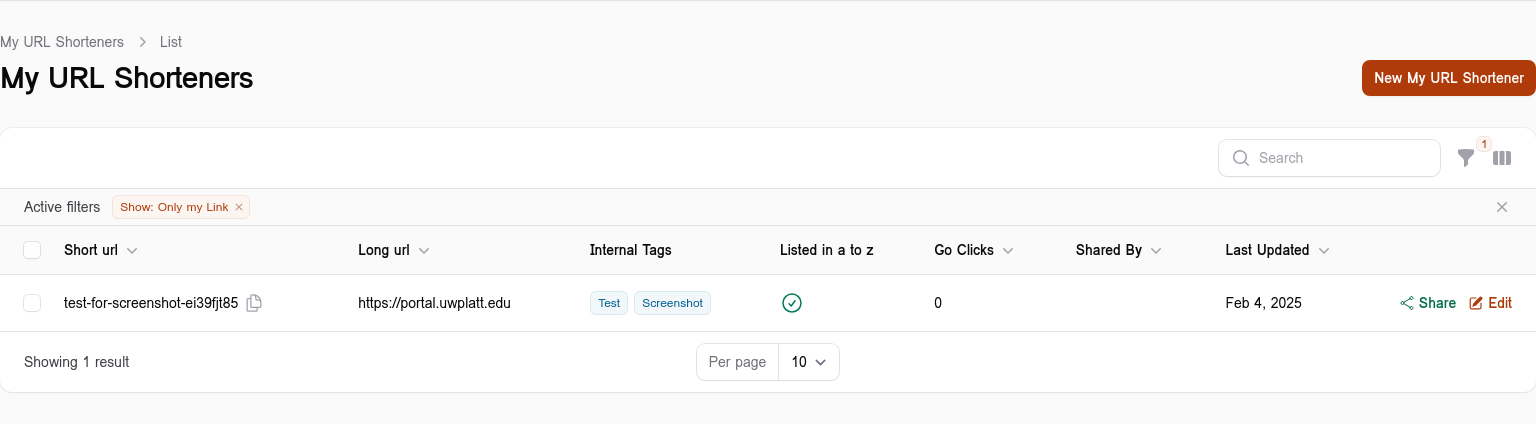
- Click Manage Share Access tab
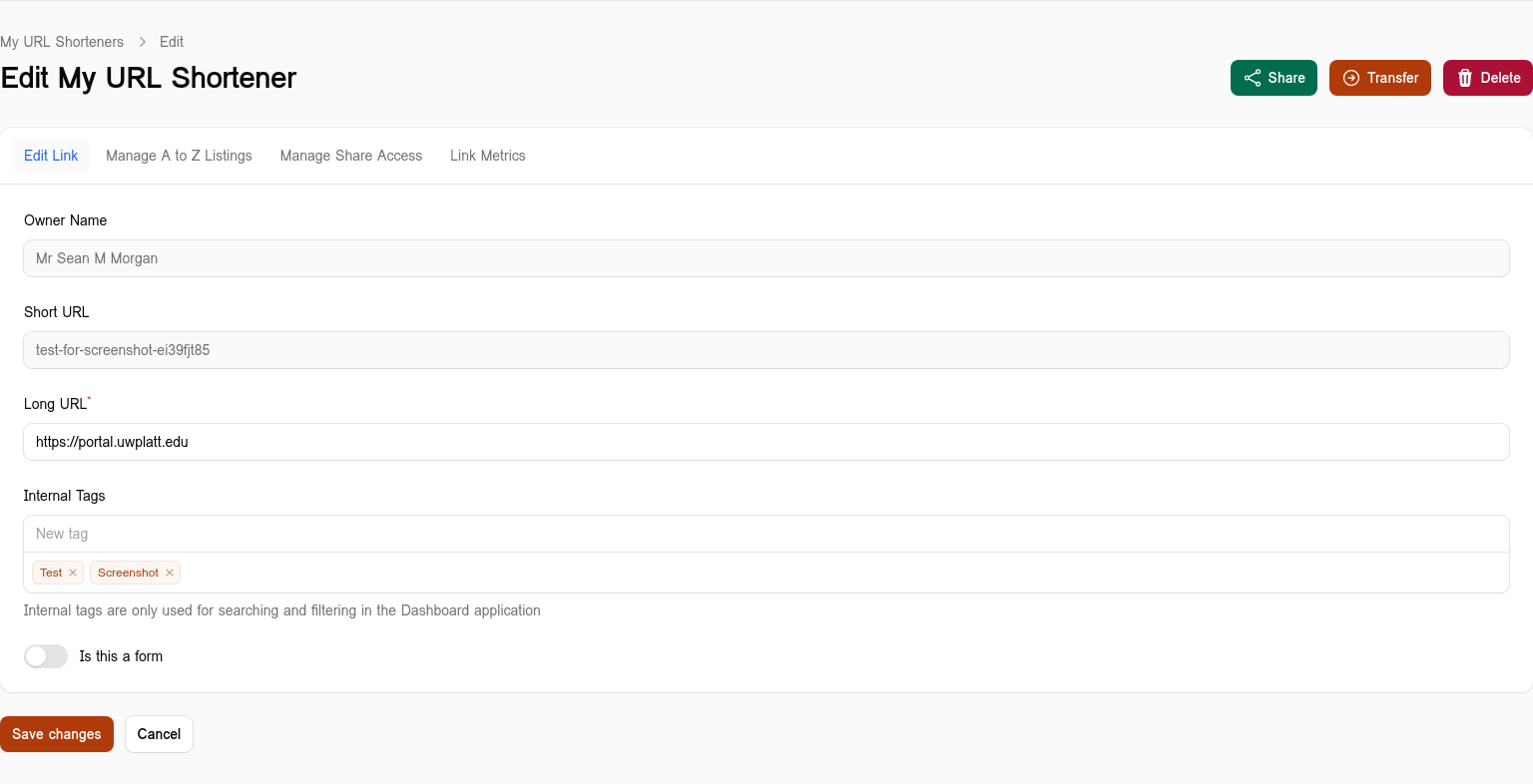
- Find the Users and either change the Share Level or revoke access all together
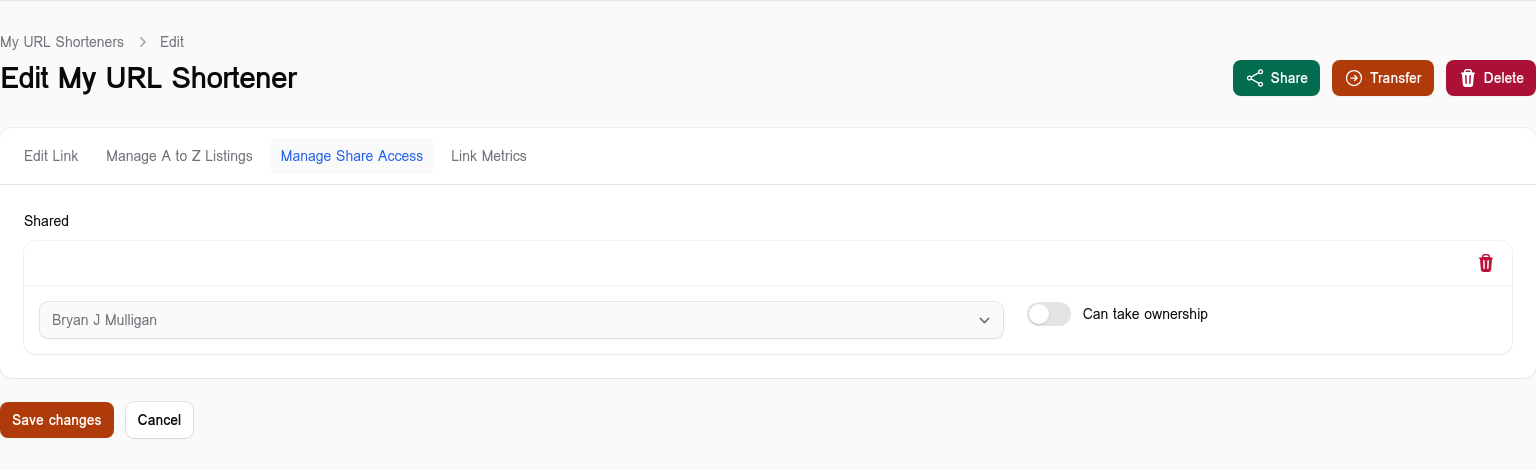
When links are shared with you?
Links that are shared with you will have a yellow background.
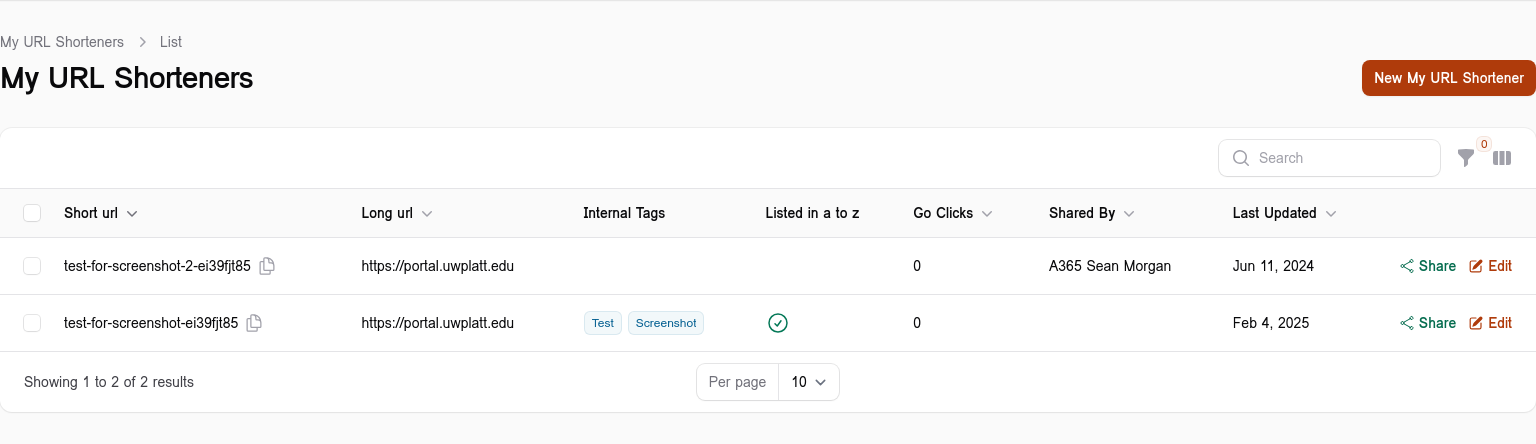
Shared at Standard Level
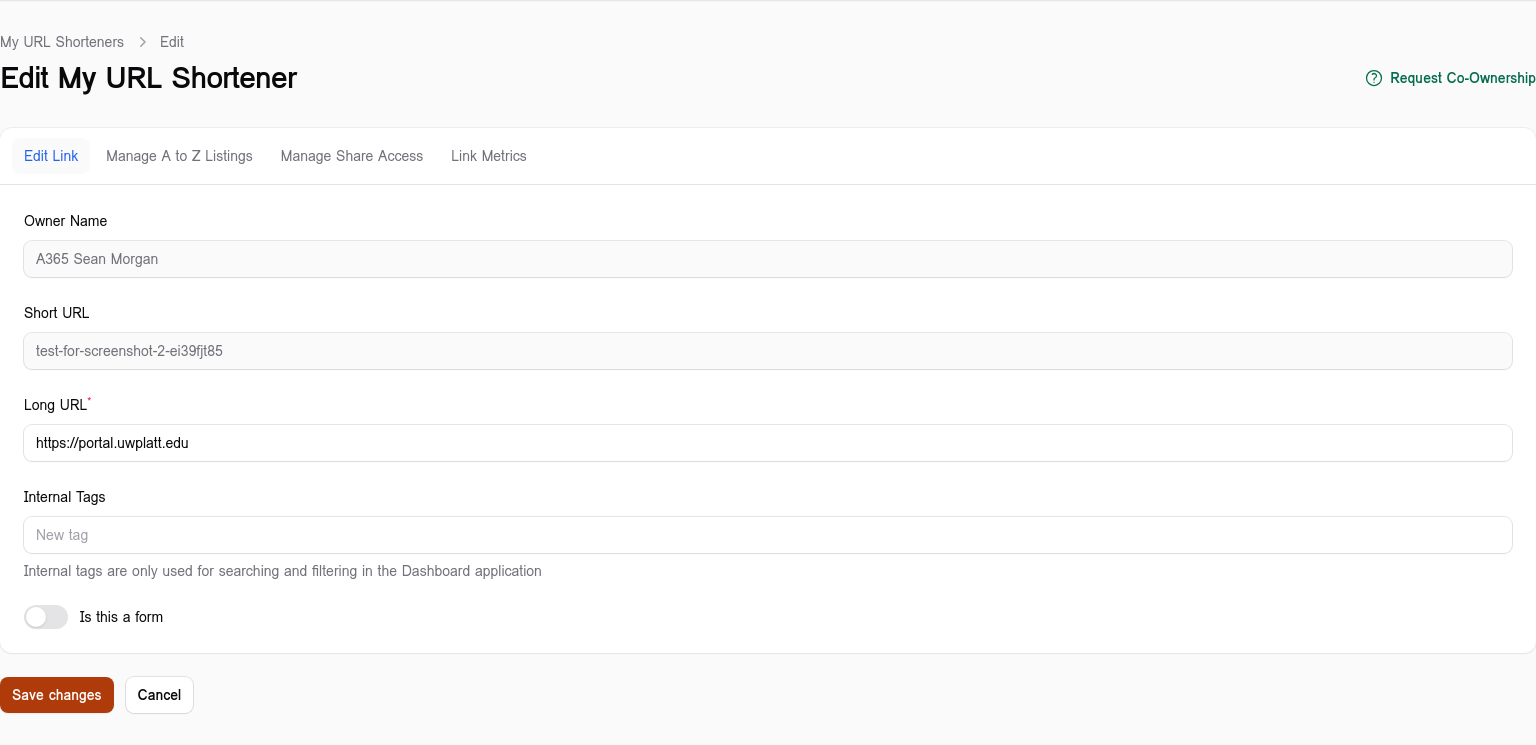
You can unshare yourself from the link.
Shared at Co-Owner Level
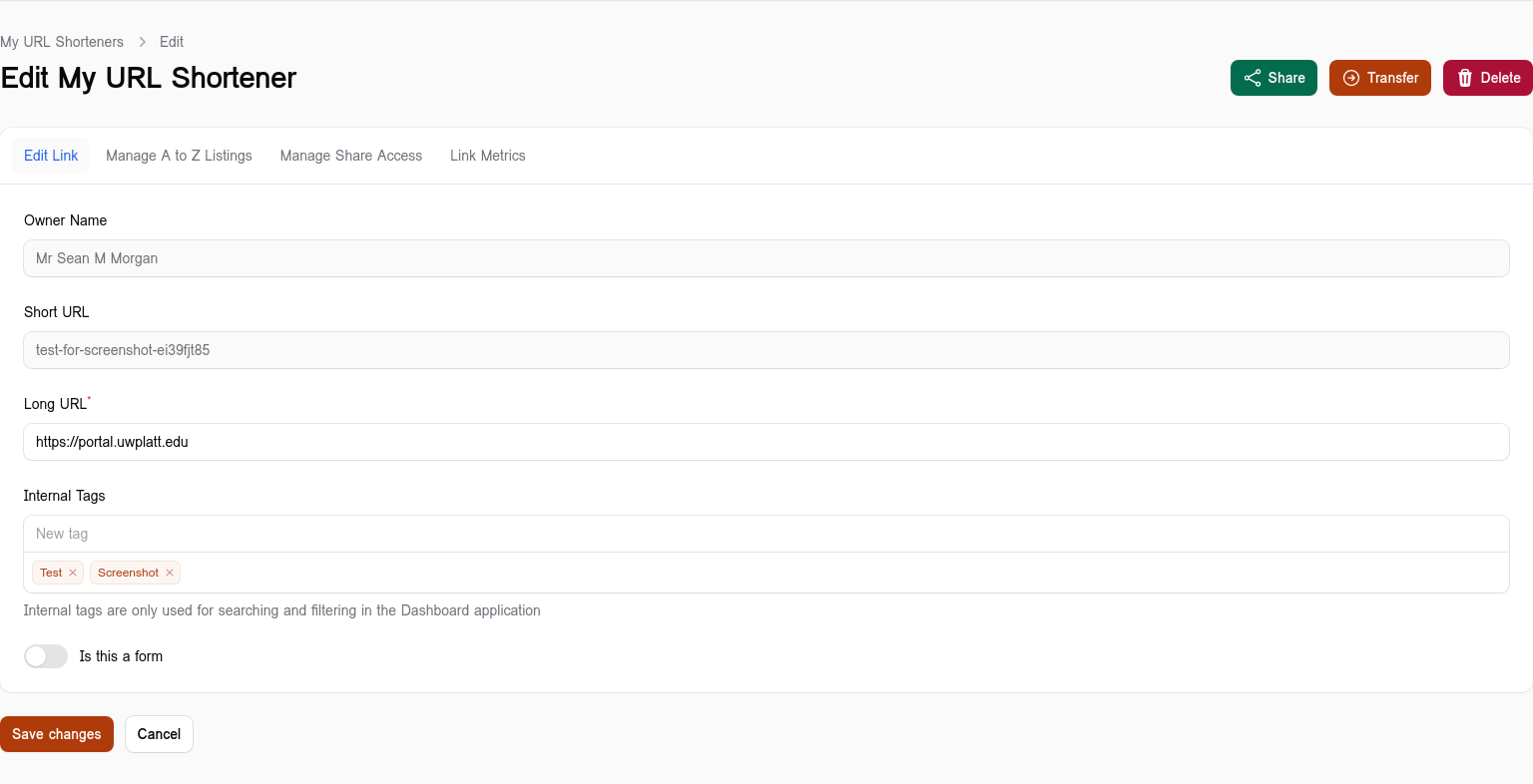
The "Transfer" button is swapped for "Take Ownership"
What does "Take Ownership" do?
The "Take Ownership" button sets the co-owner as the primary owner and then Shares the link to the previous owner at the co-owner level. Allowing the previous owner to still have access to the link.
View a list of all Short links
Visit https://go.uwplatt.edu/list-all to see a full list of rt URLs.
Need help?
If you have questions, please contact the ITS Help Desk at 608.342.1400 or helpdesk@uwplatt.edu. You may also visit the Help Desk on the first floor of the Karrmann Library.