- Navigate to https://portal.uwplatt.edu
- The page displayed is called the "Home Page"
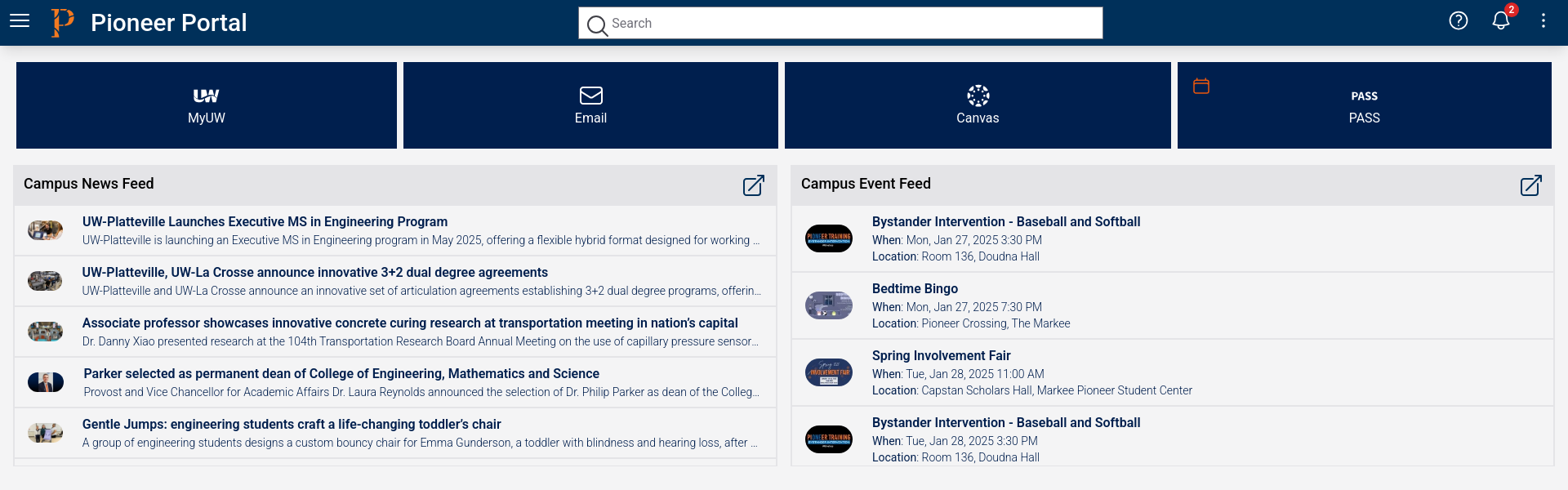
- There are elements on the home page that you can customize:
- Applications: The blue boxes in the middle of the screen that link to applications. Applications displayed can be edited under settings. For more details
- Shortcuts: They can be customized to the sites that you use on a daily basis. The gear icon will take you to where you can edit them.
- The Sidebar can be expanded by clicking the arrow in the lower left corner to show the title of the items in the Sidebar. The sidebar to used to navigate to the different areas of Portal.
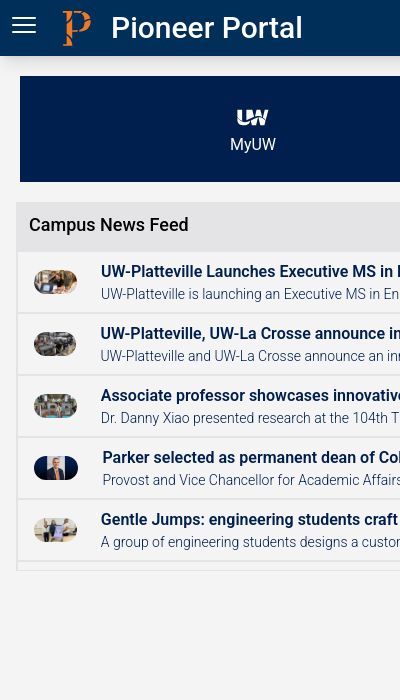
Need help?
If you have questions, please contact the ITS Help Desk at 608.342.1400 or helpdesk@uwplatt.edu. You may also visit the Help Desk on the first floor of the Karrmann Library.