-
Navigate to https://portal.uwplatt.edu
-
The notification bell is shown in the top right of the page:
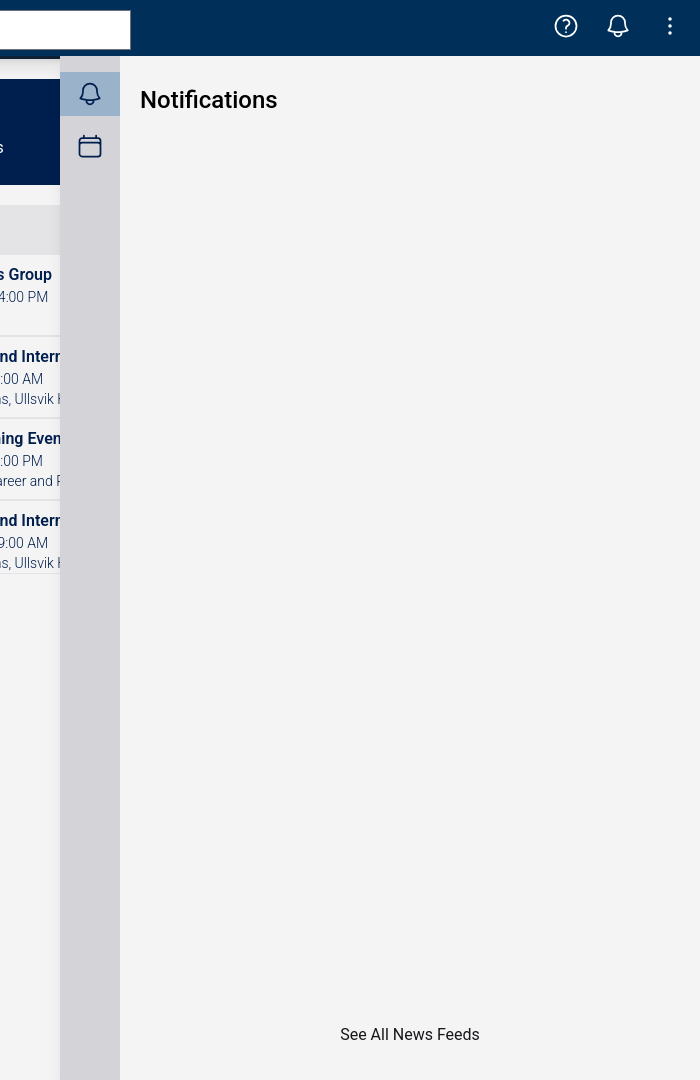
-
There are two tabs:
-
Notifications Tab
- Notifications come from the News Feed channels followed.
- When there is new items posted by followed channels the number of notifications will be displayed next to the bell icon
- To view all posted news feed items click on the notification icon, then click See All News Feeds
-
Application Outages Tab
- Any current application outages or upcoming scheduled maintenance will show under the Application outages tab.
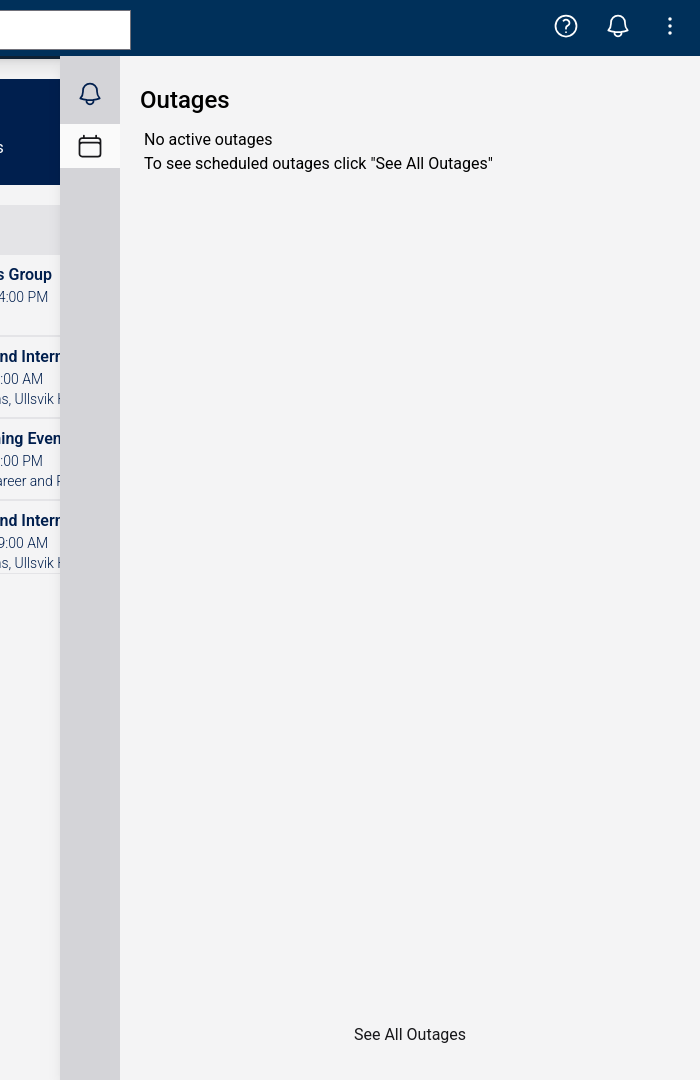
- To view all outages click on the See all Outages
A new tab is opened to the Dashboards Application Outages page
Need help?
If you have questions, please contact the ITS Help Desk at 608.342.1400 or helpdesk@uwplatt.edu. You may also visit the Help Desk on the first floor of the Karrmann Library.